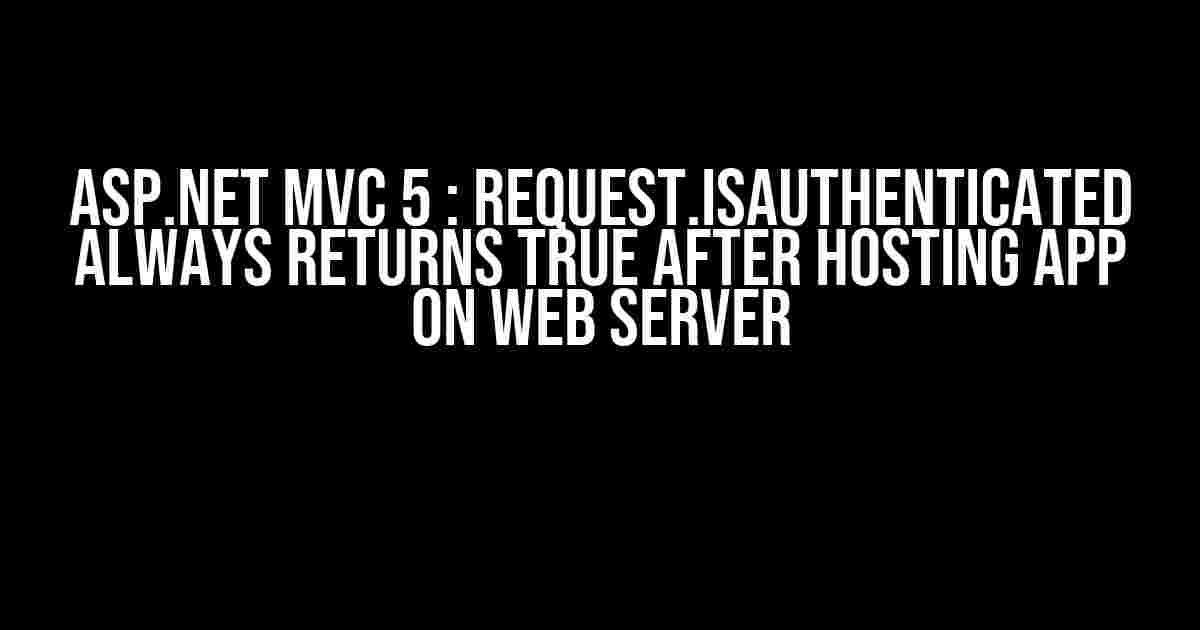Uh-oh! Have you ever faced the frustrating issue where `Request.IsAuthenticated` always returns true after hosting your ASP.NET MVC 5 application on a web server? You’re not alone! In this article, we’ll dive into the possible causes and solutions to this common problem, so you can get back to building amazing applications without worrying about authentication headaches.
The Problem: Request.IsAuthenticated always returns true
When you host your ASP.NET MVC 5 application on a web server, you might expect the `Request.IsAuthenticated` property to work as intended, returning true only when the user is authenticated and false otherwise. However, in some cases, this property might always return true, even when the user is not authenticated. This can lead to security vulnerabilities and unexpected behavior in your application.
Why does this happen?
There are a few reasons why `Request.IsAuthenticated` might always return true:
- Misconfigured authentication settings: Perhaps you haven’t configured authentication correctly in your web.config file or Startup.cs class.
- Incorrect cookie configuration: The authentication cookie might not be set up correctly, causing the `Request.IsAuthenticated` property to always return true.
- Server-side caching issues: Server-side caching can sometimes cause the `Request.IsAuthenticated` property to return true even when the user is not authenticated.
- Framework or library issues: There might be issues with the ASP.NET MVC 5 framework or third-party libraries that cause this problem.
Solution 1: Check your authentication settings
Let’s start by ensuring that your authentication settings are correct. In your web.config file, make sure you have the following configuration:
<configuration>
<system.web>
<authentication mode="None">
<forms loginUrl="/Account/Login" timeout="2880"></forms>
</authentication>
</system.web>
</configuration>
In the above code, we’re setting the authentication mode to “None” and specifying the login URL and timeout values. If you’re using ASP.NET Identity, you might need to configure it in the Startup.cs class:
public partial class Startup
{
public void ConfigureAuth(IAppBuilder app)
{
app.CreatePerOwinContext(ApplicationDbContext.Create);
app.CreatePerOwinContext<ApplicationSignInManager>(ApplicationSignInManager.Create);
app.CreatePerOwinContext<ApplicationUserManager>(ApplicationUserManager.Create);
app.UseCookieAuthentication(new CookieAuthenticationOptions
{
AuthenticationType = DefaultAuthenticationTypes.ApplicationCookie,
LoginPath = new PathString("/Account/Login"),
Provider = new CookieAuthenticationProvider
{
OnValidateIdentity = SecurityStampValidator.OnValidateIdentity<ApplicationUserManager, ApplicationUser>(validateInterval: TimeSpan.FromMinutes(30))
}
});
}
}
In this example, we’re configuring ASP.NET Identity with cookie authentication and specifying the login path and other settings.
Solution 2: Check your cookie configuration
Next, let’s ensure that your authentication cookie is set up correctly. In your Startup.cs class, make sure you have the following code:
public partial class Startup
{
public void ConfigureAuth(IAppBuilder app)
{
// ...
app.UseCookieAuthentication(new CookieAuthenticationOptions
{
// ...
CookieDomain = "",
CookieHttpOnly = true,
CookieSecure = CookieSecureOption.SameAsRequest
});
}
}
In this code, we’re setting the cookie domain to an empty string, which means the cookie will be set for the current domain. We’re also setting `CookieHttpOnly` to true and `CookieSecure` to `CookieSecureOption.SameAsRequest`, which helps prevent XSS attacks.
Solution 3: Check for server-side caching issues
Server-side caching can sometimes cause the `Request.IsAuthenticated` property to return true even when the user is not authenticated. To resolve this issue, you can try the following:
- Disable caching for the login page by adding the following code to your Login controller:
[OutputCache(NoStore = true, Duration = 0, VaryByParam = "None")]
public ActionResult Login()
{
// ...
}
This code disables caching for the login page, ensuring that the `Request.IsAuthenticated` property is always evaluated correctly.
Solution 4: Check for framework or library issues
If none of the above solutions work, it’s possible that there’s an issue with the ASP.NET MVC 5 framework or a third-party library. Here are a few things you can try:
- Check the ASP.NET MVC 5 version: Make sure you’re using the latest version of ASP.NET MVC 5.
- Check for library conflicts: If you’re using third-party libraries, try removing them one by one to see if the issue is resolved.
- Check for framework updates: Ensure that your .NET Framework is up-to-date and that you’ve applied any relevant updates.
Conclusion
In this article, we’ve explored the possible causes and solutions to the issue where `Request.IsAuthenticated` always returns true after hosting an ASP.NET MVC 5 application on a web server. By following these steps, you should be able to resolve the problem and ensure that your application’s authentication mechanism works as intended.
Remember to double-check your authentication settings, cookie configuration, and server-side caching to ensure that everything is set up correctly. If you’re still experiencing issues, try checking for framework or library updates and conflicts.
With these solutions, you’ll be able to tackle the `Request.IsAuthenticated` issue and build secure and reliable ASP.NET MVC 5 applications.
| Solution | Description |
|---|---|
| Check authentication settings | Ensure that authentication settings are correct in web.config or Startup.cs |
| Check cookie configuration | Verify that the authentication cookie is set up correctly in Startup.cs |
| Check for server-side caching issues | Disable caching for the login page to ensure correct authentication evaluation |
| Check for framework or library issues | Check for ASP.NET MVC 5 updates, library conflicts, and framework issues |
By following these solutions, you’ll be able to resolve the `Request.IsAuthenticated` issue and build secure and reliable ASP.NET MVC 5 applications.
- ASP.NET MVC Security Overview
- ASP.NET Identity Overview
- Stack Overflow: Request.IsAuthenticated always true in ASP.NET MVC 5
Frequently Asked Question
Stuck with the mysterious phenomenon of Request.isAuthenticated always returning true after hosting your ASP.NET MVC 5 app on a web server? Fear not, fellow developer! We’ve got the answers to your burning questions.
Why does Request.isAuthenticated always return true after hosting my ASP.NET MVC 5 app on a web server?
This issue often occurs when the authentication cookie is not being properly cleared or expired. When you host your app on a web server, the authentication cookie is created and stored on the client-side. If the cookie is not cleared or expired, the Request.isAuthenticated property will always return true, even when the user is not logged in. To fix this, make sure to call HttpContext.SignOutAsync() when the user logs out, and clear the authentication cookie using HttpContext.GetOwinContext().Authentication.SignOut().
How can I debug this issue to identify the root cause?
To debug this issue, you can use the browser’s developer tools to inspect the authentication cookie. Check the cookie’s expiration date and time to ensure it’s not set to a far-future date. You can also use tools like Fiddler or Postman to inspect the authentication cookie being sent with each request. Additionally, enable debugging on your ASP.NET MVC 5 app and set breakpoints in the authentication logic to see what’s happening under the hood.
Can I use a custom authentication filter to solve this issue?
Yes, you can create a custom authentication filter to handle the authentication logic and clear the authentication cookie when necessary. This approach can provide more flexibility and control over the authentication process. However, it requires a good understanding of the ASP.NET MVC 5 authentication pipeline and the underlying OWIN framework.
Will upgrading to ASP.NET Core solve this issue?
Upgrading to ASP.NET Core might not directly solve this issue, as the authentication logic and cookie management are still applicable. However, ASP.NET Core provides a more modular and customizable authentication system, which can make it easier to handle authentication and cookie management. If you’re planning to upgrade, make sure to review the new authentication architecture and configure it correctly to avoid similar issues.
Are there any security implications if Request.isAuthenticated always returns true?
Yes, if Request.isAuthenticated always returns true, it can lead to security vulnerabilities. An attacker could potentially gain unauthorized access to protected resources, since the system assumes the user is always authenticated. This emphasizes the importance of properly implementing authentication and authorization logic in your ASP.NET MVC 5 app.