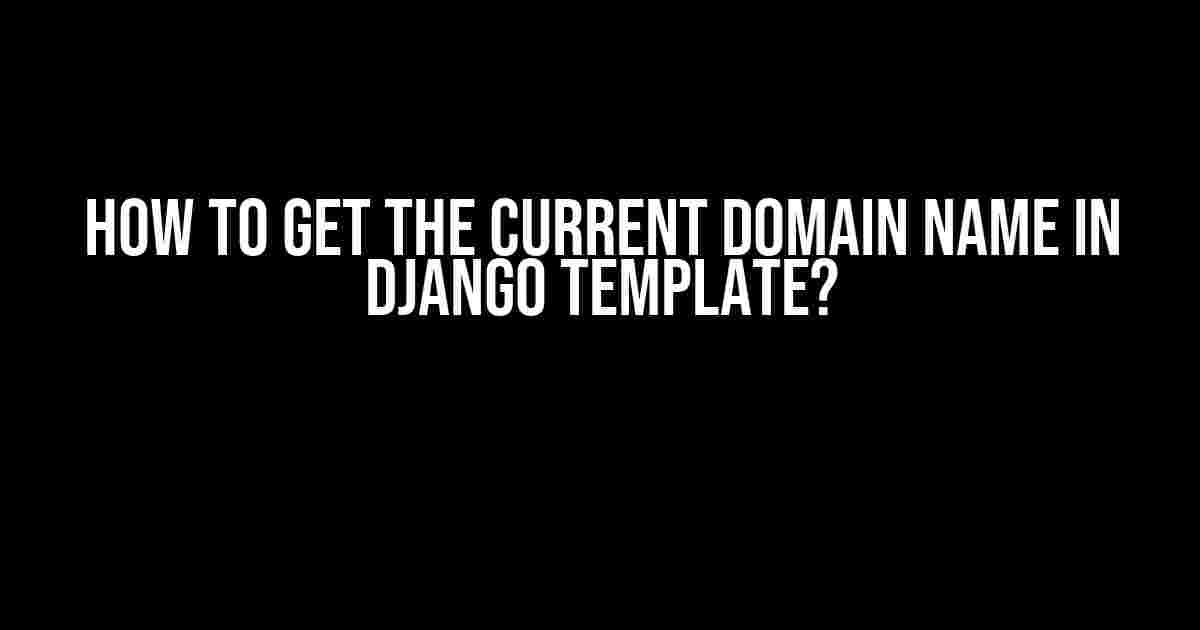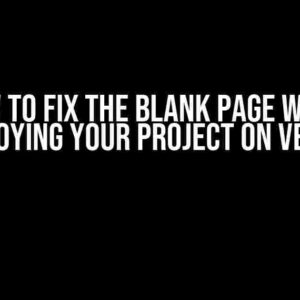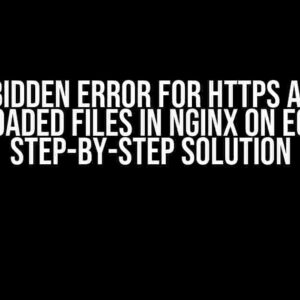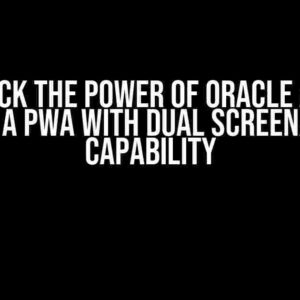Are you tired of hardcoding domain names in your Django templates? Do you want to make your application more flexible and scalable? Well, you’re in luck because in this article, we’ll show you how to get the current domain name in Django template. Whether you’re a seasoned Django developer or just starting out, this tutorial is perfect for you!
Why Do You Need to Get the Current Domain Name?
There are several reasons why you might need to get the current domain name in your Django template. Here are a few:
-
You want to generate absolute URLs for your web application.
-
You need to display the current domain name in your template for branding purposes.
-
You want to create a dynamic domain-based navigation system.
-
You’re building a multi-tenant application and need to retrieve the current domain for each tenant.
Method 1: Using the `HttpRequest` Object
The first method to get the current domain name in Django template is by using the `HttpRequest` object. This method is straightforward and easy to implement.
In your view function, you can access the `HttpRequest` object as follows:
from django.http import HttpResponse
from django.shortcuts import render
def my_view(request):
current_domain = request.get_host()
return render(request, 'my_template.html', {'current_domain': current_domain})
In your template, you can then access the `current_domain` variable as follows:
<p>The current domain name is {{ current_domain }}.</p>
Method 2: Using a Custom Template Tag
The second method to get the current domain name in Django template is by creating a custom template tag. This method provides more flexibility and reusability.
First, create a new file called `domain_tags.py` in your app’s `templatetags` directory:
from django import template
from django.http import HttpRequest
register = template.Library()
@register.simple_tag(takes_context=True)
def get_current_domain(context):
request = context['request']
return request.get_host()
Then, in your template, load the custom template tag and use it as follows:
{% load domain_tags %}
<p>The current domain name is {% get_current_domain %}.</p>
Method 3: Using a Context Processor
The third method to get the current domain name in Django template is by using a context processor. This method provides a global solution that can be used across all templates.
Create a new file called `context_processors.py` in your app’s directory:
from django.http import HttpRequest
def add_current_domain(request):
return {'current_domain': request.get_host()}
Then, add the context processor to your `settings.py` file:
TEMPLATES = [
{
'BACKEND': 'django.template.backends.django.DjangoTemplates',
'DIRS': [],
'APP_DIRS': True,
'OPTIONS': {
'context_processors': [
'django.template.context_processors.debug',
'django.template.context_processors.request',
'myapp.context_processors.add_current_domain',
],
},
},
]
Finally, in your template, you can access the `current_domain` variable as follows:
<p>The current domain name is {{ current_domain }}.</p>
Method 4: Using a Middleware
The fourth method to get the current domain name in Django template is by using a middleware. This method provides a flexible solution that can be used across all templates and views.
Create a new file called `middleware.py` in your app’s directory:
class GetCurrentDomainMiddleware:
def __init__(self, get_response):
self.get_response = get_response
def __call__(self, request):
response = self.get_response(request)
return response
def process_template_response(self, request, response):
response.context_data['current_domain'] = request.get_host()
return response
Then, add the middleware to your `settings.py` file:
MIDDLEWARE = [
# ...
'myapp.middleware.GetCurrentDomainMiddleware',
# ...
]
Finally, in your template, you can access the `current_domain` variable as follows:
<p>The current domain name is {{ current_domain }}.</p>
Conclusion
In this article, we’ve shown you four different methods to get the current domain name in Django template. Each method has its own advantages and disadvantages, and you can choose the one that best fits your needs.
By using one of these methods, you can make your Django application more flexible and scalable, and provide a better user experience for your users.
FAQs
-
Q: Which method is the most recommended?
A: The most recommended method is to use a custom template tag (Method 2). This method provides more flexibility and reusability.
-
Q: Can I use these methods in Django 1.11?
A: Yes, all four methods are compatible with Django 1.11.
-
Q: How do I get the current domain name in a Django view?
A: You can get the current domain name in a Django view by using the `HttpRequest` object. For example, `request.get_host()`.
| Method | Pros | Cons |
|---|---|---|
| Using the `HttpRequest` Object | Easy to implement, straightforward | Limited reusability, not scalable |
| Using a Custom Template Tag | Flexible, reusable, easy to use | Requires creating a custom template tag |
| Using a Context Processor | Global solution, easy to implement | May affect performance, not scalable |
| Using a Middleware | Flexible, reusable, easy to use | May affect performance, requires creating a middleware |
We hope this article has been helpful in showing you how to get the current domain name in Django template. If you have any questions or need further assistance, feel free to ask!
Frequently Asked Question
Get ready to uncover the secrets of getting the current domain name in Django templates!
How do I access the current domain name in a Django template?
You can access the current domain name in a Django template using the `request.get_host` method. You’ll need to pass the `request` object to your template, and then use `{{ request.get_host }}` to display the current domain name.
What if I want to get the domain name without the port number?
No problem! You can use `{{ request.scheme }}{{ request.get_host|slice }}}` to get the domain name without the port number. The `slice` filter removes the port number from the `get_host` output.
How do I get the current domain name in a reusable way?
You can create a custom template tag or a context processor to make the current domain name available in all your templates. For example, you can create a `current_domain` template tag that returns `request.get_host`. Then, you can use `{{ current_domain }}` in your templates.
Can I use the `Site` model to get the current domain name?
Yes, you can use the `Site` model to get the current domain name. The `Site` model is part of Django’s built-in `sites` framework. You can use `{{ site.domain }}` in your templates, but make sure you’ve set up the `sites` framework and defined a `SITE_ID` in your settings.
What if I’m using a reverse proxy or a load balancer?
In that case, `request.get_host` might not return the correct domain name. You can use the `X-Forwarded-Host` header to get the original domain name. You’ll need to configure your reverse proxy or load balancer to pass this header to your Django application.